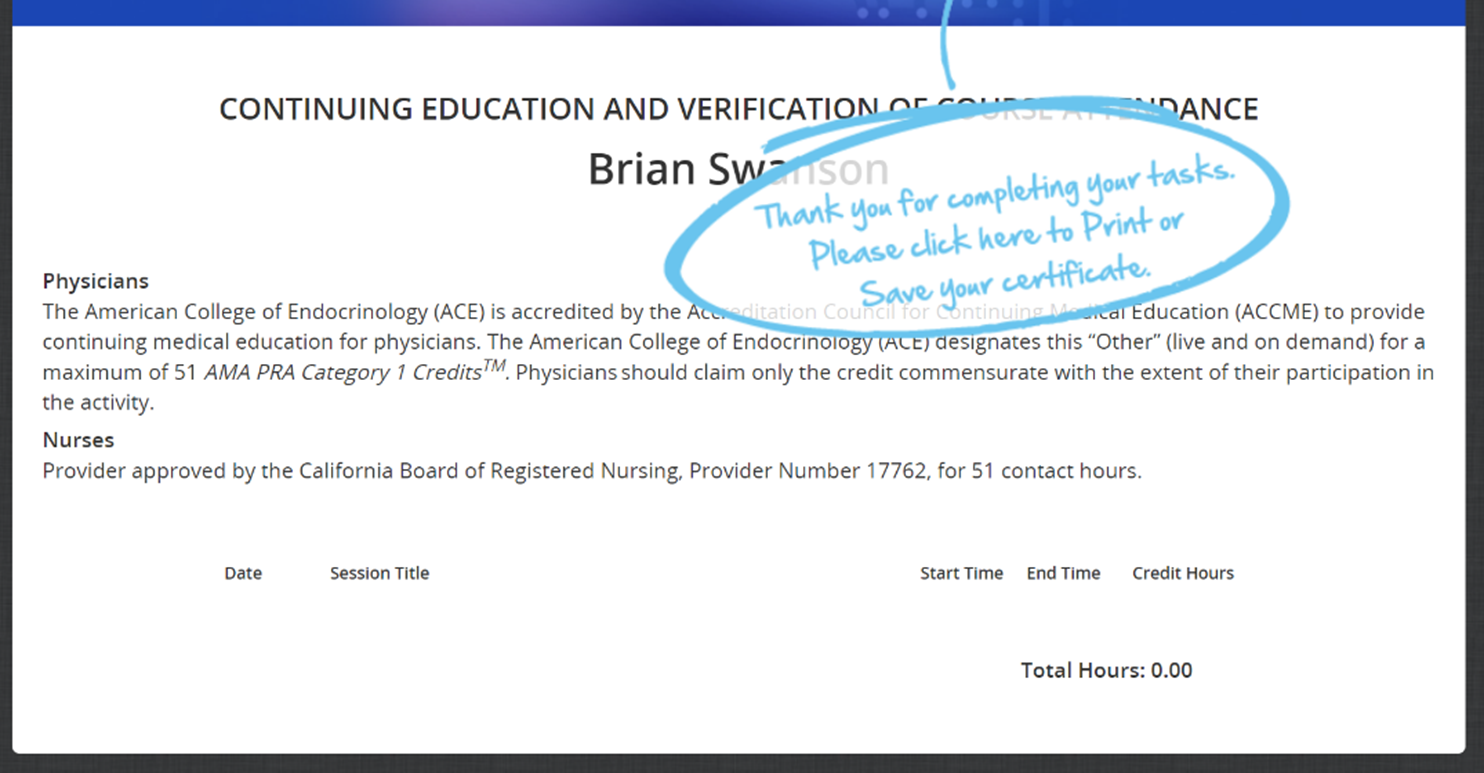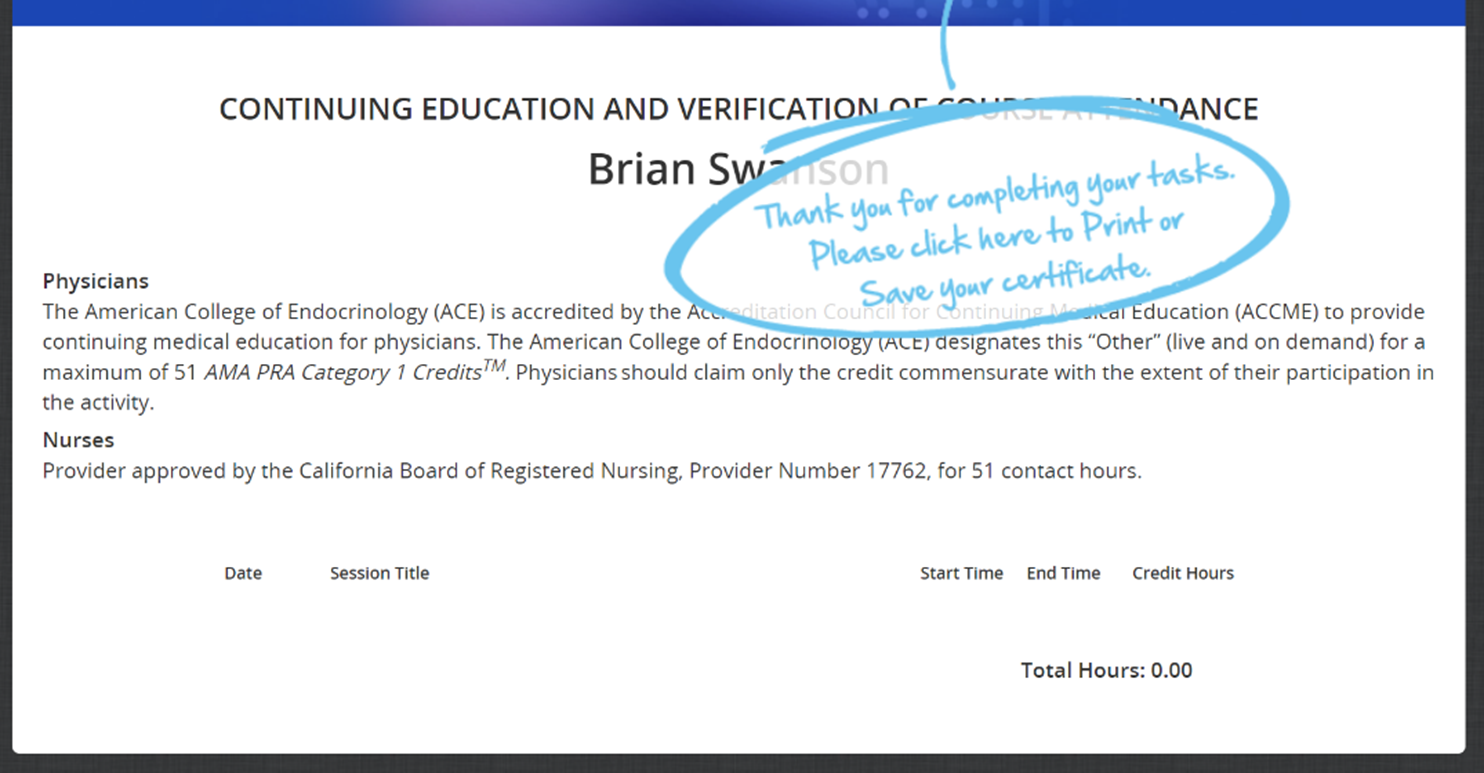How To Claim Credit
Ready to credit claim?
Start by logging into our event platform using your AACE account credentials.
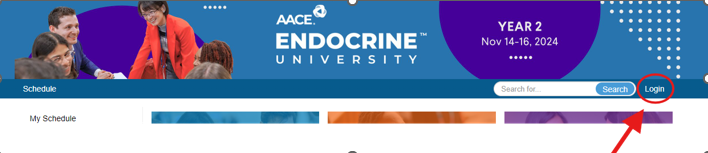
Once logged in, navigate to the "Claim CME" option. You can find this within the navigation menu underneath CME Information section or by clicking on the dedicated website tile found on the homepage.


Upon clicking the "Claim CME" text, a new page will prompt open. Here, you will find detailed instructions. Carefully read through the instructions and proceed by completing all the required tasks outlined. You must successfully complete all the tasks before the option to download your certificates become available.
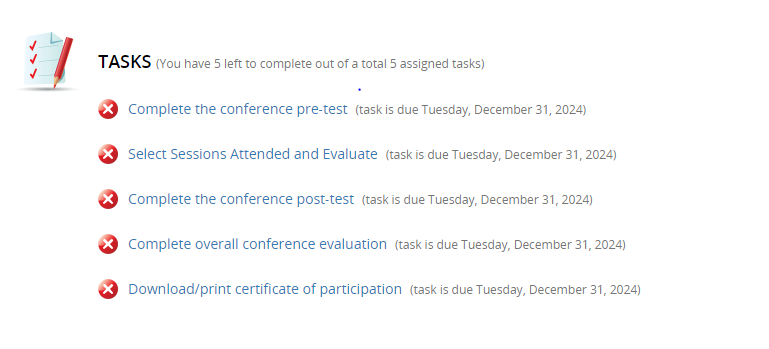
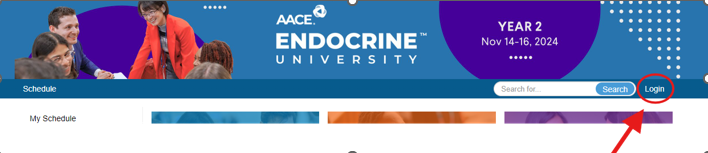
Once logged in, navigate to the "Claim CME" option. You can find this within the navigation menu underneath CME Information section or by clicking on the dedicated website tile found on the homepage.

Upon clicking the "Claim CME" text, a new page will prompt open. Here, you will find detailed instructions. Carefully read through the instructions and proceed by completing all the required tasks outlined. You must successfully complete all the tasks before the option to download your certificates become available.
Task - Session Evaluation
The session evaluation section can be completed over the course of the meeting. You can fill it out as you attend sessions or after the meeting concludes.
Use the dropdown menu to navigate to the specific sessions you wish to evaluate or you can directly search for the session. This task applies to CME questions.

Use the dropdown menu to navigate to the specific sessions you wish to evaluate or you can directly search for the session. This task applies to CME questions.
Task - Conference Evaluation
To complete the conference evaluation task, complete the general meeting evaluation. Once finished, make sure to click "Submit."
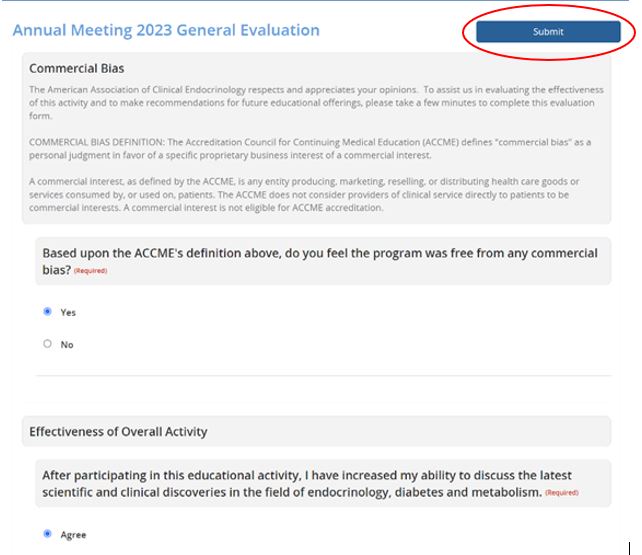
Task - Download / Print Certificate
Access your certificate of participation and conference transcript through the "view/download/print" tasks. The transcript will be generated automatically for activities you attended and evaluated in the previous tasks.